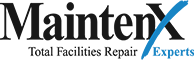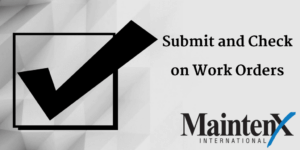
Work Order Basics
A work order is a document that details the specifics of a scheduled task. You can think of it as a link between a customer and a business, or one between employees and the maintenance department of a business.
Uses of Work Orders
Service businesses handle tasks like:
– Renovation
– Landscaping Work
– Cleaning
– Routine Maintenance
– Snow Removal
– HVAC Maintenance
Such companies use work orders to organize tasks. Used by employees, customers, and the contractors themselves, work orders ensure everyone knows the specifics of the tasks being performed.
For example: A customer calls a landscaper to ask for a tree to be removed from their property, an employee of the contractor comes to survey the issue, gives the customer a quote, and once the customer accepts the quoted price, another employee schedules the job and generates a detailed work order.
A work order contains information like:
– Contact Details
– Order Timeframe
– Estimated Cost
Work Order App
A mobile work order app is the best way to make sure your technicians are using your work order software to its fullest extent. It lets anyone in your facility log a problem when they spot it, and lets technicians in the field see open work orders without having to run back to a computer terminal. This saves time and ultimately money in your day-to-day operations.