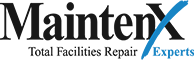Your facility probably has some form of recycling program already in place. However, that program might not be the right fit for the way your facility operates. Many facility managers and business owners erroneously think that they don’t have the resources or money to properly increase or augment their facility’s current recycling program. But that is often false! Simple steps can be taken to really rev up your facility’s current recycling program. It may even help save your business a good chunk of change in the process. Here are some tips to increase your facility’s recycling numbers:
Collect More Types of Recyclables
In addition to recycling paper, there are lots of other waste items your facility can be diverting from local landfills. Recycling goes way beyond paper, aluminum, and glass bottles. Computers, cell phones, and other e-waste are just a few examples of the vast number and type of materials that recycling facilities reclaim and repurpose. We suggest conducting a full and detailed facility waste audit to help gain more insight into all the materials in your facility that are currently being trashed and whether some of these items could be recycled instead.
Separate Organics
If your facility isn’t collecting food waste already, you’re doing it wrong! Composting programs are very simple to set up and can not only save the landfill from taking this waste, they can be used to improve the soil and vegetation outside your facility.